

You will never have to pay to use Wav2Bar. Your projects remains yours, forever.
Wav2Bar is licensed under the GPL-3.0-or-later, which garantees free software. You can access the source code on GitHub.
Every element has customization options to let you make something that suits you the most. One is missing ? Request it!
Use whatever resolution you like, and export is as .mp4 for your website, your social medias, your blog post...
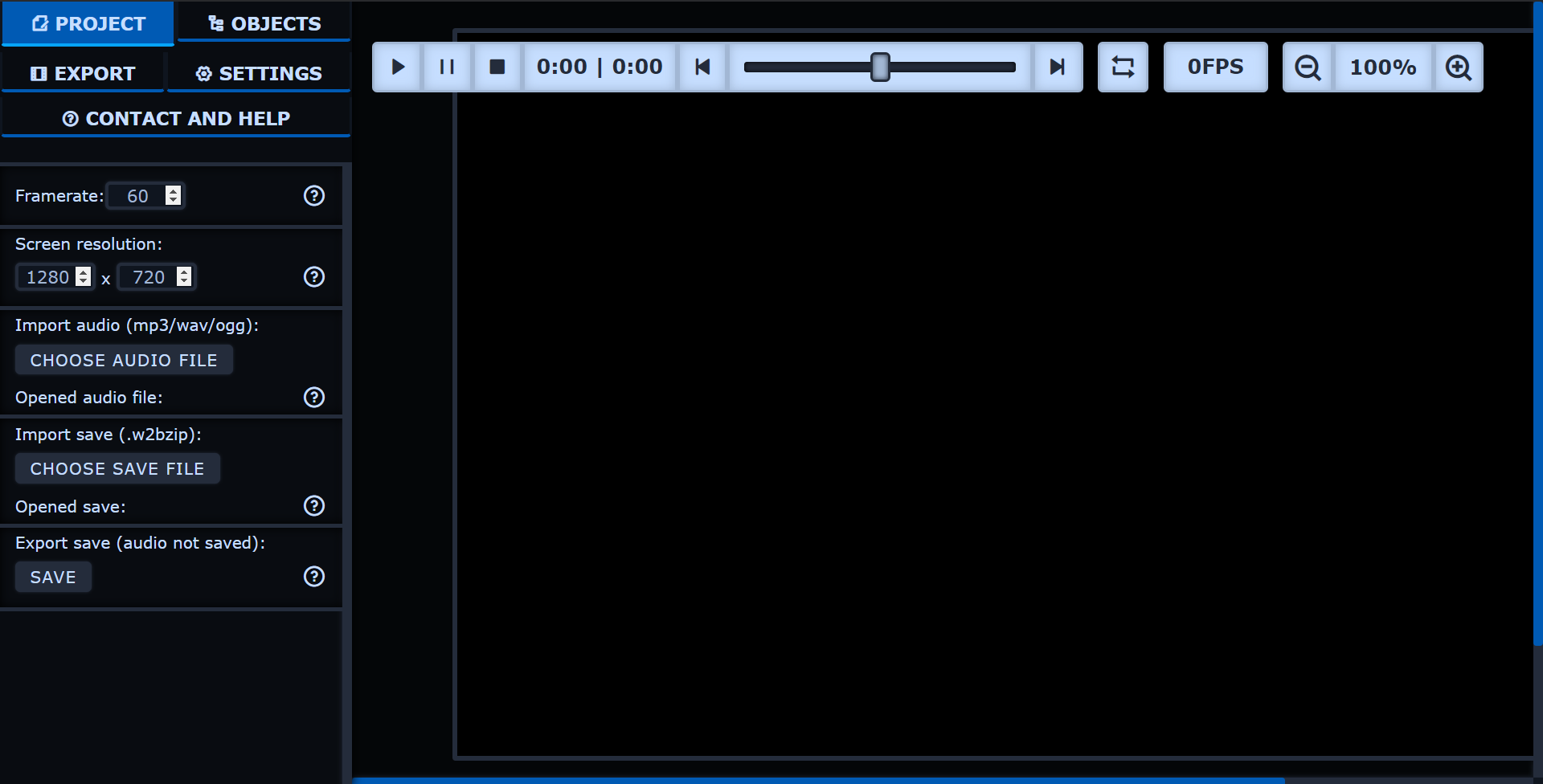
Set the video framerate and resolution, and choose the desired audio source. You can save and load back your project at any time, and all the assets are copied into the save file, which makes it easy to transfer and backup.
Wav2Bar work with objects that you add to craft your video. These of course include visualizers, but also timers, text, images (that can also be used as basic rectangles and ellipses), particle flows and backgrounds.
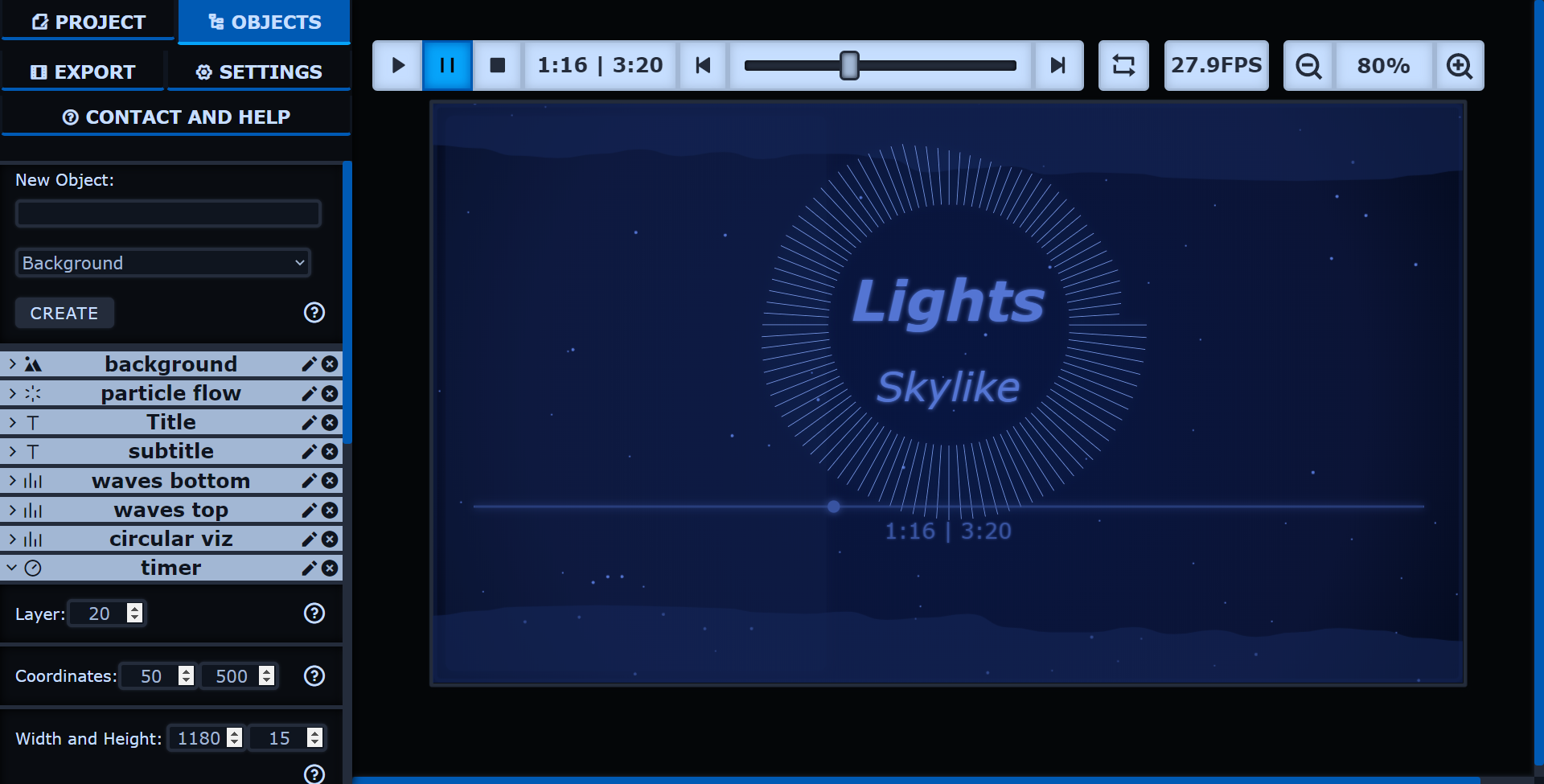
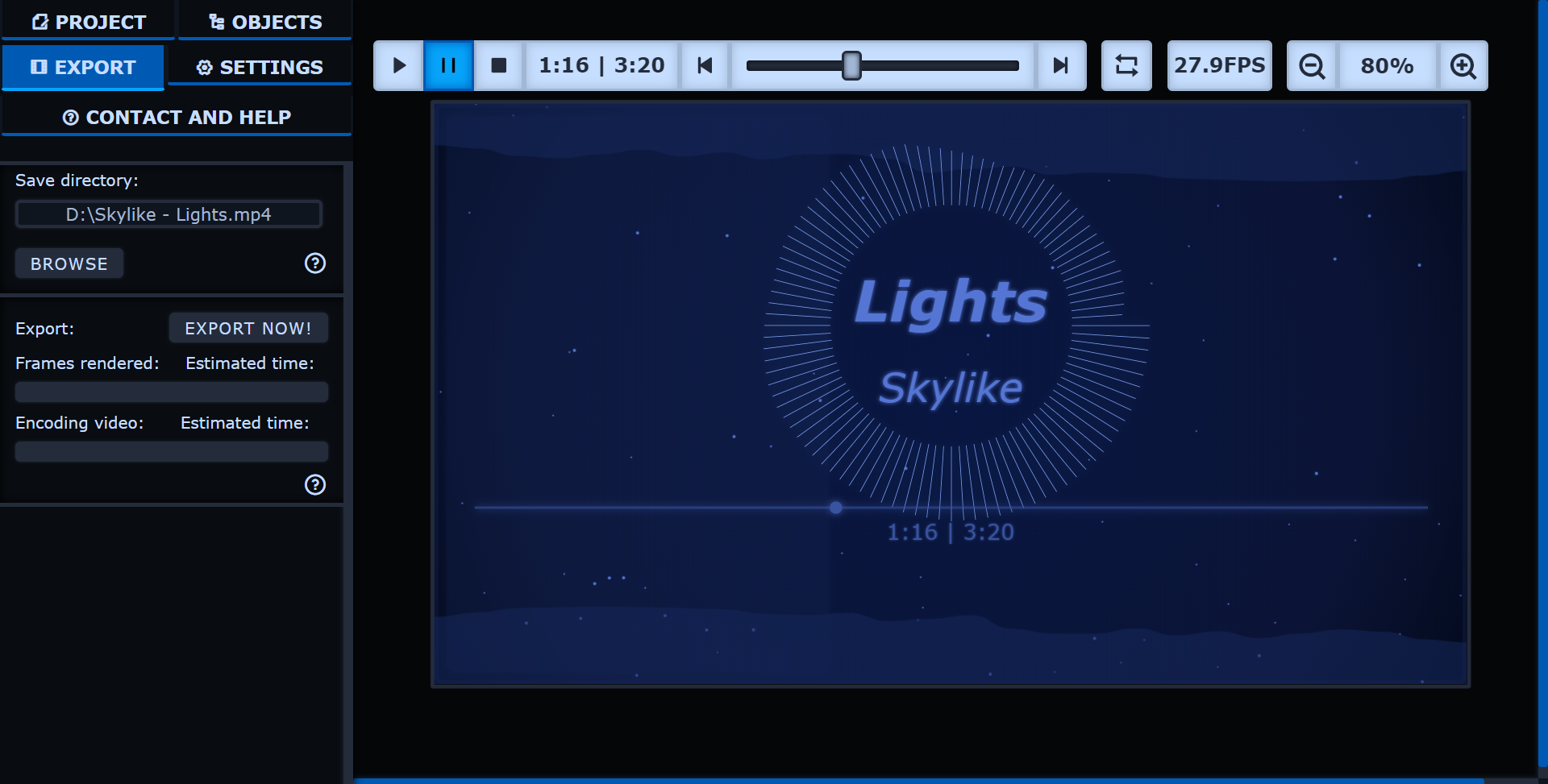
Set the output path, press export, and wait for the export to finish. Once done, you will find a .mp4 video file in the directory you specified, ready to be uploaded online!
To show the (YouTube) video, you need to consent to cookies and trackers that Google puts in place for its embeded player.
You can otherwise watch it directly on YouTube or somewhere else using this link: https://www.youtube.com/watch?v=NWCe2zKY8Wo
This tool is a side project and is provided as is, without garantee of long term maintenance. If this is fine for you, you can proceed. Enjoy!
Wav2Bar is still in beta, therefore it is not exempt of bugs. Please backup your projects in case something goes wrong! If you find any bug (as small as it seems), please report it! If you have any suggestions for new features or improvements, you can also submit them here.
Right now, I am mostly working on improving the user interface and how the user can interact with the application more easily, as well as enriching visual objects. Some internal refactoring is also needed to make this easier. I also take a look at performances and have potential ideas to improve rendering performances.
Right now, only the .zip package option is available for Linux (built on Ubuntu). I tried producing .deb and .rpm packages in the past without success. I then tried to offer .flatpak support, but a bug in electron-forge prevents me to do this right now. However you can find configurations for .flatpak packages in forge.config.js (see on GitHub). Thus if you have a Linux machine and install the required dependencies, you may be able to make them by yourself, however there is no guarantee they will work as I was never able to test them.
Visit the Discord server for better support.
If you want a portable application, pick the ZIP archive, otherwise if you want a classic Windows Installer, choose the MSI installer.
(no support available)
(limited support)
Hi, my name is Picorims, a freshman computer science student and the creator of Wav2Bar. The idea of Wav2Bar came a few months after the discontinuation of Sonic Candle. It was a similar tool that allowed you to make and export basic audio visualization. I always felt limited, and couldn't imagine the only open source option I knew and enjoyed would die. So, I tried my best to take what made Sonic Candle a great tool, and focused on the ability to add more customization. While being a project on my spare time, I still try to provide something as professional as possible. I am also open to suggestions and contributions.